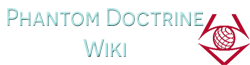HP[]
Hit points define how much damage your agent can sustain before becoming incapacitated (bleeding out). Once an agent's HP reaches zero, they will fall to the ground and a turn timer will begin indicating when they will bleed out. They must be stabilized or extracted before this timer reaches zero.
HP is also important when performing a silent take-down. Take-downs cannot be performed on an enemy who's HP is higher than the agent who is attempting the take-down. For example: If DEADPAN's HP is 88/101 he will be unable to perform a silent take-down against an enemy agent who's HP is 95/95.
This however, depends on the difficulty: only on 'easy' difficulty is it possible to knock out enemies, using a silent take-down, that have higher health than your agents. This small difference can somewhat change the gameplay experience.
Bleeding out[]
Once an agent's HP reaches zero, they become incapacitated and enter a "bleeding out" stage. The agent will expire based on the number of turns they have stamped on their avatar. To save the agent, you must use another agent to stabilize them, then carry the downed agent to the extraction point. Downed agents that are laid down at the extraction point will also be rescued, given that they haven't died. So it is not necessary to keep carrying them.
If successful, the downed agent will be able to be healed in the Infirmary. If you fail the agent will be captured by the enemy which could lead to the agent turning sides or revealing information about your operations. Agents with the 'loyal' perk are immune to this.
The 'Revenant' perk increases the "bleeding out" stage. In this case the downed agent takes longer to bleed out (1 extra turn).
Carrying a downed agent stops them from bleeding out any further. The same goes for carrying downed enemy agents.
Healing[]
Using Medkits you can heal yourself or other agents.
Stabilize[]
An friendly incapacitated agent must be stabilized to prevent them from bleeding out. A timer appears over the agent's avatar as well as a small icon next to their HP indicating how many turns they have left until they expire.
Awareness[]
Awareness is used for both offensive and defensive purposes:
Defensive: Awareness is first and foremost used to dodge gunfire. An agent with high awareness is more likely to dodge and/or shrug off lots of damage. This is why it is always useful to use full-auto fire to quickly drain the enemy awareness meter in order to start effectively damaging them.
Regular soldiers, policemen and other 'regular' guards will only start to build up awareness once the combat stage begins. Enemy agents however, already start with full awareness, thus making them much tougher than regular guards.
Targets will dodge as long as they have the awareness to do so, but they cannot dodge at point blank range (i.e. when attacker is in an adjacent tile).
Offensive: Awareness is also spent whenever an agent uses a certain ability. For example, headshots and takedowns are massively powerful but also drain a huge chunk of awareness, leaving your agents potentially in a weak spot.
Awareness partially recovers after each turn, but certain abilities (such as 'Focus' or 'Zen') replenish it faster. Other abilities, such as 'Warn ally' allow one agent to quickly let another allied agent regain awareness .
Action Points[]
In general, every character (both ally and enemy) starts off with two action points. This amount can later be increased through the 'Body engineering' facility.
Action points are mostly used for movement (climbing, running,...) and physical actions (pick up agent, reloading,...) .
Each of the action points is used to move your agent across a certain distance. It is better to break up your movement into two phases, whenever you encounter obstacles (camera's, enemy overwatch etc.). Using two or more action points in one go allows you to move further, but is somewhat less precise.
Be sure to plan out your movement and actions in advance. Some weapons or fire modes (e.g. full-auto) use both fire points and action points.
Opening and closing doors does not drain action points.
Fire Points[]
Fire points are used for combative actions. The most common one is firing a gun. Many abilities require both fire & action points. The amount of fire points one agent has can also be increased through the 'Body engineering' facility.
Dodge[]
The dodge mechanic is closely tied to the awareness mechanic. In general, as long as a character has awareness he/she will automatically try to dodge incoming gunfire. The exception is when one tries to shoot someone at point-blank range. This will always hit, regardless of awareness.
Cover[]
Seeking cover to reduce incoming damage is extremely important. It impacts how much damage you take and can give.
Whenever you aim at an enemy, you should see their name in a certain colour. This indicates what amount of damage they will take, depending whether or not they are in cover.
GREEN: No cover. The enemy will take maximum damage.
YELLOW: Half cover. The damage the enemy will take is reduced by 50%.
RED: Full cover. The damage the enemy will take is reduced by 75%.
Do note that the same applies to your agents. The best way to mitigate these situations is by flanking or certain grenades (nerve gas,...). Damage can also be further decreased for those who wear body armor.
Overwatch[]
Setting up overwatch primes your characters to immediately open fire whenever an enemy enters the highlighted area. It ensures a pre-emptive strike whenever an enemy moves within range.
It is extremely useful if you need to defend a position or if you've got an action point to spare.
Line of Sight[]
Your line of sight dictates how far you can see enemies. All enemies that you've spotted appear as icons above the action grid. In general, the farther the enemies are, the lower the amount of damage you'll do.
Infiltration[]
Most missions start in 'Infiltration' mode. Whenever you're spotted, it changes to 'Combat' mode.